Free PDF Creator
Our PDFCreator (Free Community Edition) is a versatile free PDF printer. Create PDF documents from Word, Excel or Powerpoint, for example, by generating a PDF directly via the print dialog of the applications!
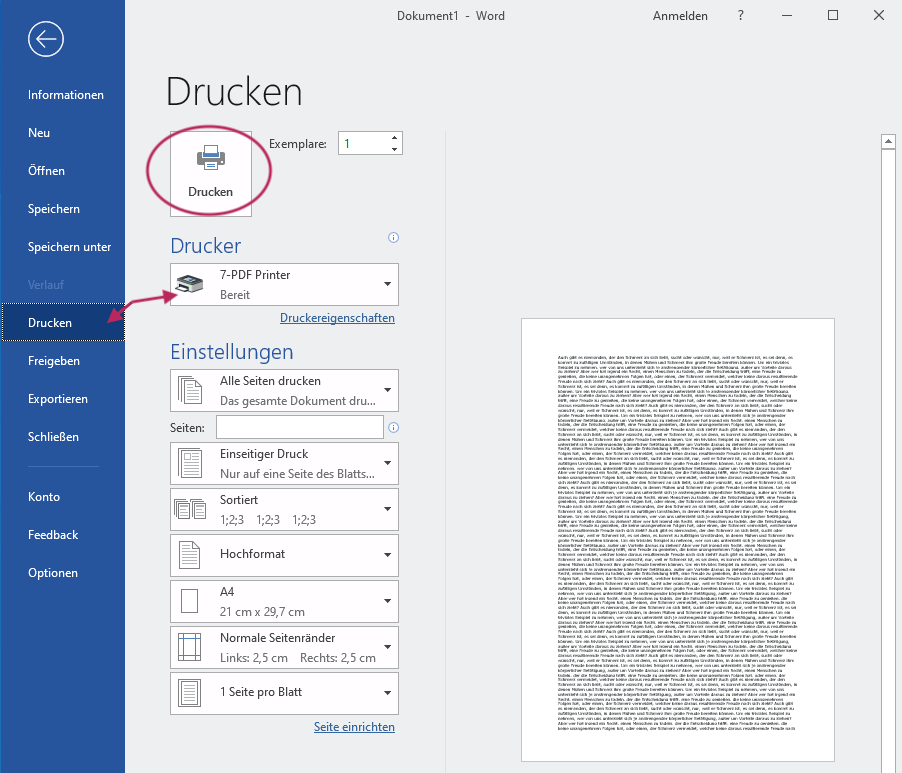
Figure 1: From the applications Microsoft Word 2016, here under Windows 10, we print on 7-PDF Printer to generate the PDF.
Create a PDF by printing from applications!
The free PDFCreator for Windows 10 and older waits with professional PDF functions such as PDF backgrounds, PDF MultiDoc (several PDF prints can be combined into one PDF file), PDF watermarks and the efficient protection of generated PDF files with a password and much more. on. Our PDFCreator supports you effectively, easily and quickly in your daily work with PDF files. From almost all Windows applications, simply print them on our 7-PDF Printer, a PDF.
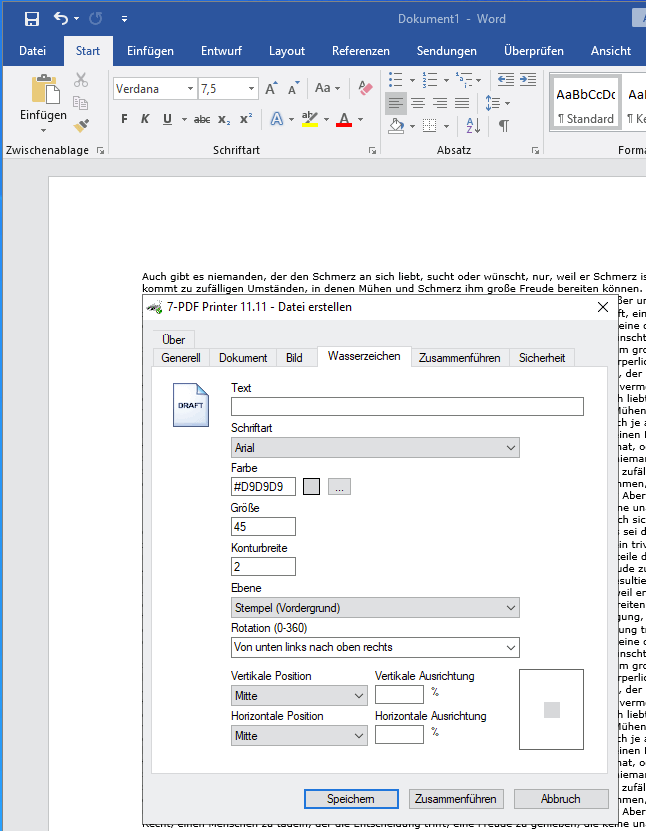
Figure 2: Immediately after starting the printing process, the print dialog for setting the desired PDF functions appears!
It is worth trying our PDFCreator. Download the free Community Edition here and try the PDF printer directly after installing it on your Windows 10 system. You will (hopefully) like the software!
You can find more information about our PDFCreator on our product page...