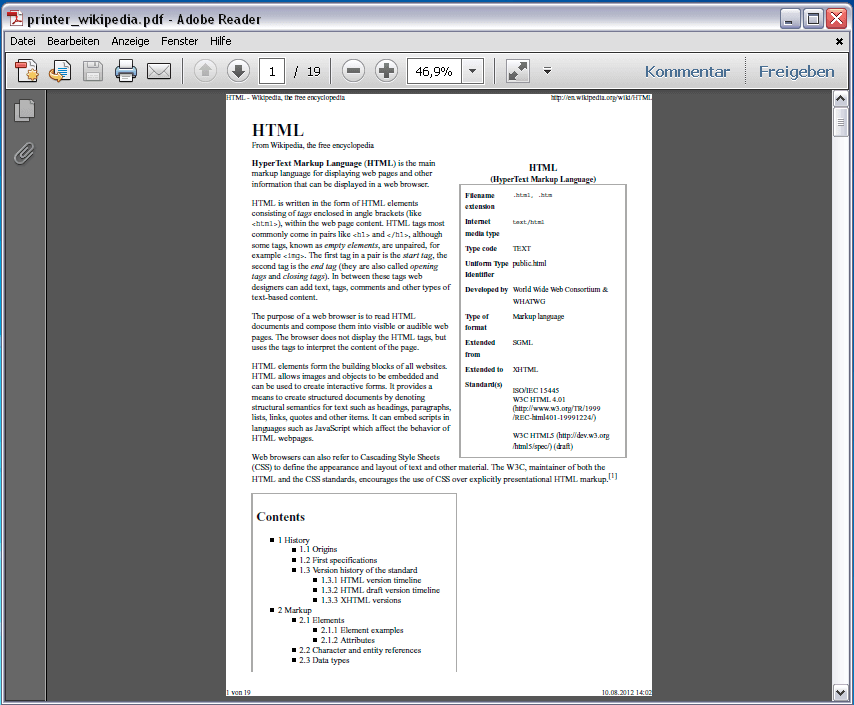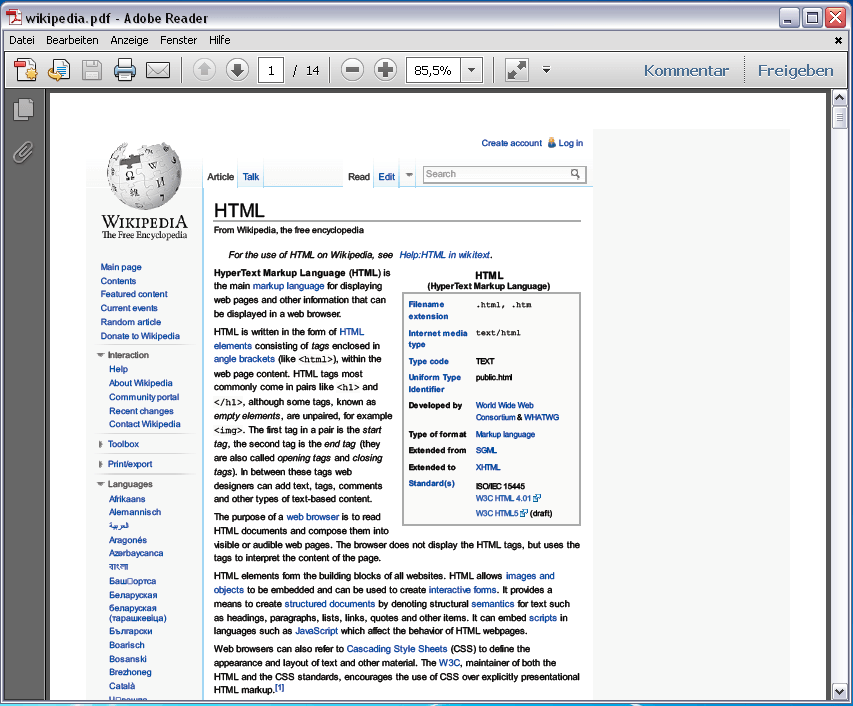Save websites as PDF
This is known: Any URL to PDF can be converted with conventional PDF printers via the print dialog of the browser. But that works better with the HTML to PDF Converter from 7-PDF. Because this generated from any web page layout true to a PDF! In addition, website hyperlinks are converted into the website content as PDF hyperlinks ...
From the interesting Wikipedia article to the forum post - Save layout safe as a PDF file!
Who does not know that? Times just an interesting Wikipedia article clean convert to PDF. Convert an interesting website to PDF, or save an important forum post or blog article as a PDF. This is especially useful for archiving web pages in PDF format.
Reason enough besides the many PDF printers to search for more flexible and especially better PDF producers especially for websites? Yes, because often when printing a website to PDF via a PDF printer, the page layout is lost. Not to mention the hyperlinks on the website, and the way through the browser's print dialog is cumbersome anyway.
Example - PDF Printer vs. 7-PDF Website Converter
Save URLs as PDF - Our HTML to PDF Converter makes it possible!
URL to PDF
Convert perfect-to-original URLs to PDF easily with our new HTML to PDF converter software 7-PDF Website Converter. In addition to the fast layout-preserving conversion of arbitrary web pages to PDF, the program offers useful "advanced" functions. This way, all website links can be automatically converted into clickable PDF hyperlinks. From website headings, the program creates an automatic PDF table of contents to name but a few of the many functions. You can download the program here.
This shareware version can be upgraded at any time to a full version for commercial use, or to be able to use the extended PDF functions permanently at any time by purchasing a paid license key.
Get to know and appreciate 7-PDF Website Converter!